- Open Mail.app
-
Click on (Tools) on the top, and then on (Account Settings)
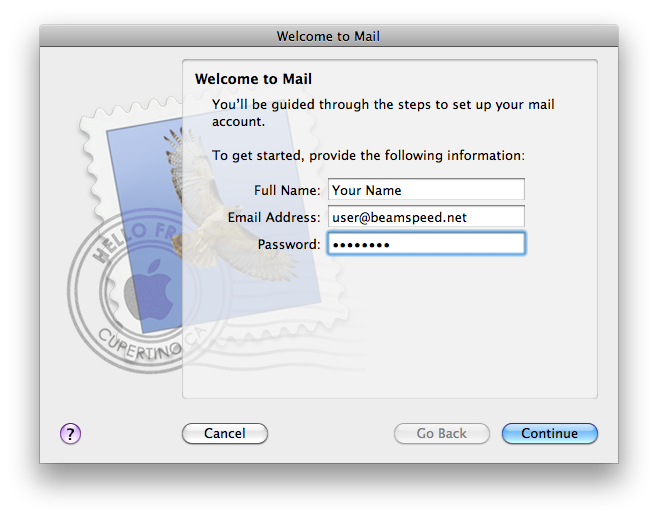
-
In (Account Settings) click on (Account Actions) on the bottom, and then on (Add Mail Account)

-
Enter Your full name in (Your Name:) Field.
Enter your full Beamspeed email address in (Email address:) Field.
Enter your password in (Password) Field.
Click Continue

-
Thunderbird will automaticlly find Beamspeed's email settings.
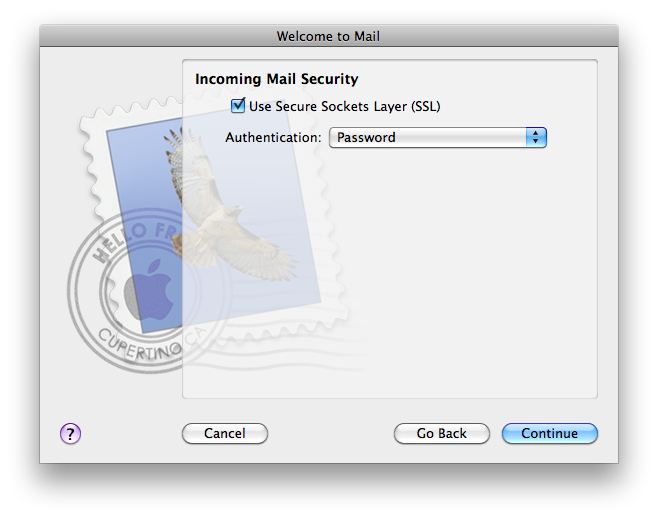
Click Create Account.
Tech Support Contact Info
Telephone
Hours
8am - 8pm Mon-Fri
8am - 5pm Sat-Sun
8am - 5pm Sat-Sun
E-mail
Billing: billing@beamspeed.com
Tech: support@beamspeed.com